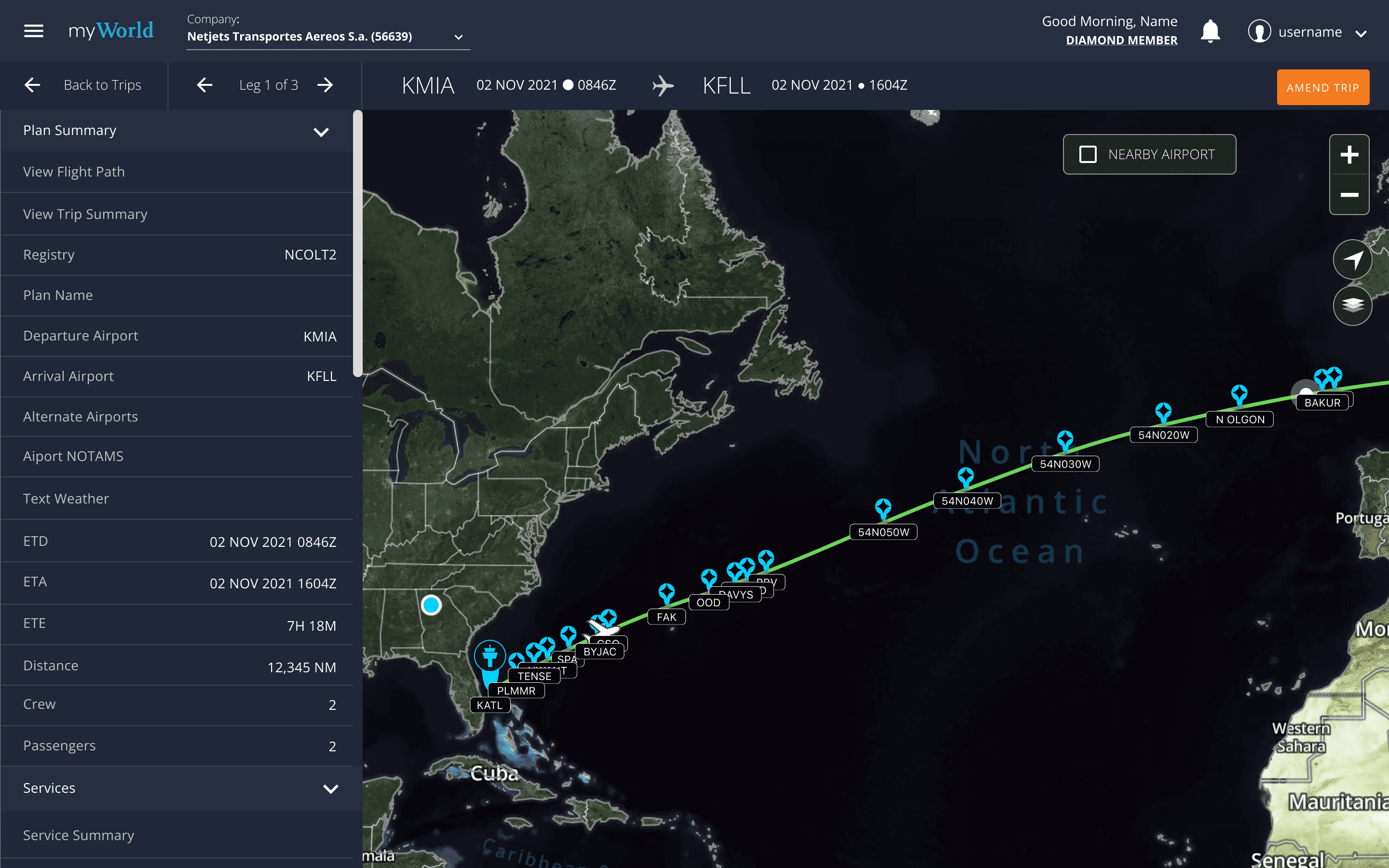AVIATION | B2B WEB APP DESIGN
TripView at World Fuel Services
Project description
World Fuel Services (WFS) is a Fortune 100 company that solves energy challenges for customer fleets in aviation, land and sea, at more than 8,000 locations in over 200 countries and territories worldwide.
Background
The aviation side of the business was powered by legacy applications built on old technology, with no design input, and by different teams. This created a situation where pilots, flights dispatchers and support personnel were having a hard time navigating between different applications in the ecosystem to perform their day-to-day activities around trip planning and management. They were further slowed down by poor and inconsistent experiences across the various apps.
The Challenge
How might we design for a consistent, positive user experience that allows pilots and flight dispatchers to efficiently perform trip-related activities, while reducing operational and maintenance cost to the business?
My general process
Align the team around shared goals
Conducted interviews with key stakeholders and synthesized their input into a Lean UX canvas. I shared the finished artefact with the team, so that everyone was aligned with our collective goals and desired outcomes.
Understand the users' perspectives
Gleaned insights from previous research studies, conducted supplementary interviews with users, and developed personas and journey maps, so that the team could feel the biggest user pain points that a viable solution needed to address.
Set a new direction
Audited the existing legacy system to identify usability issues, prioritized features and mapped out the proposed experience based on research insights, considering the business goals and technical feasibility.
Explore within constraints
Considered several solution approaches with product, engineering and business partners with a focus on simplifying complexity, and ensuring platform and user fit.
Visualize in high fidelity
Designed the interfaces of various Trips features, with functional prototypes to communicate design solutions.
Understand the users' perspectives
Set a new direction
Explore within constraints
Solution
The resulting TripView app integrated into World Fuel Services' Business and General Aviation Platform (BGA) offered a cohesive, positive user experience, allowing pilots and flight dispatchers to more efficiently manage their flight planning and operations. Below are a few screens from the final design.
Platform Integration
Legacy system deprecated and features built into the the more modern Business and General Aviation (BGA) platform.
Intuitive Navigation
A completely redesigned Information Architecture centered around how pilots and flight dispatchers think and work.
Designed for efficiency
Legacy system complexity and barely used features stripped out of the new design, core user goals and tasks put within reach to increase efficiency.
I do not have hard data on the outcomes of this project once it was launched in the wild, unfortunately. However, testing prior to launch showed users spent less time confused and stuck in a navigation maze. This greatly improved productivity and efficiency, so that we could reasonably infer a more positive experience for the user and lower customer support costs for the business.